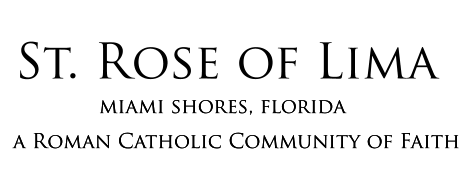To complete the Parish Registration form:
- CLICK THE LINK BELOW to download and save the form to your computer.
- Once the file is downloaded, double-click on the file to open the form in your Adobe program.
- Click the button "Highlight Fields" in the upper right corner to enable typing into the form. When you have completed the form you may save it or send it your printer.